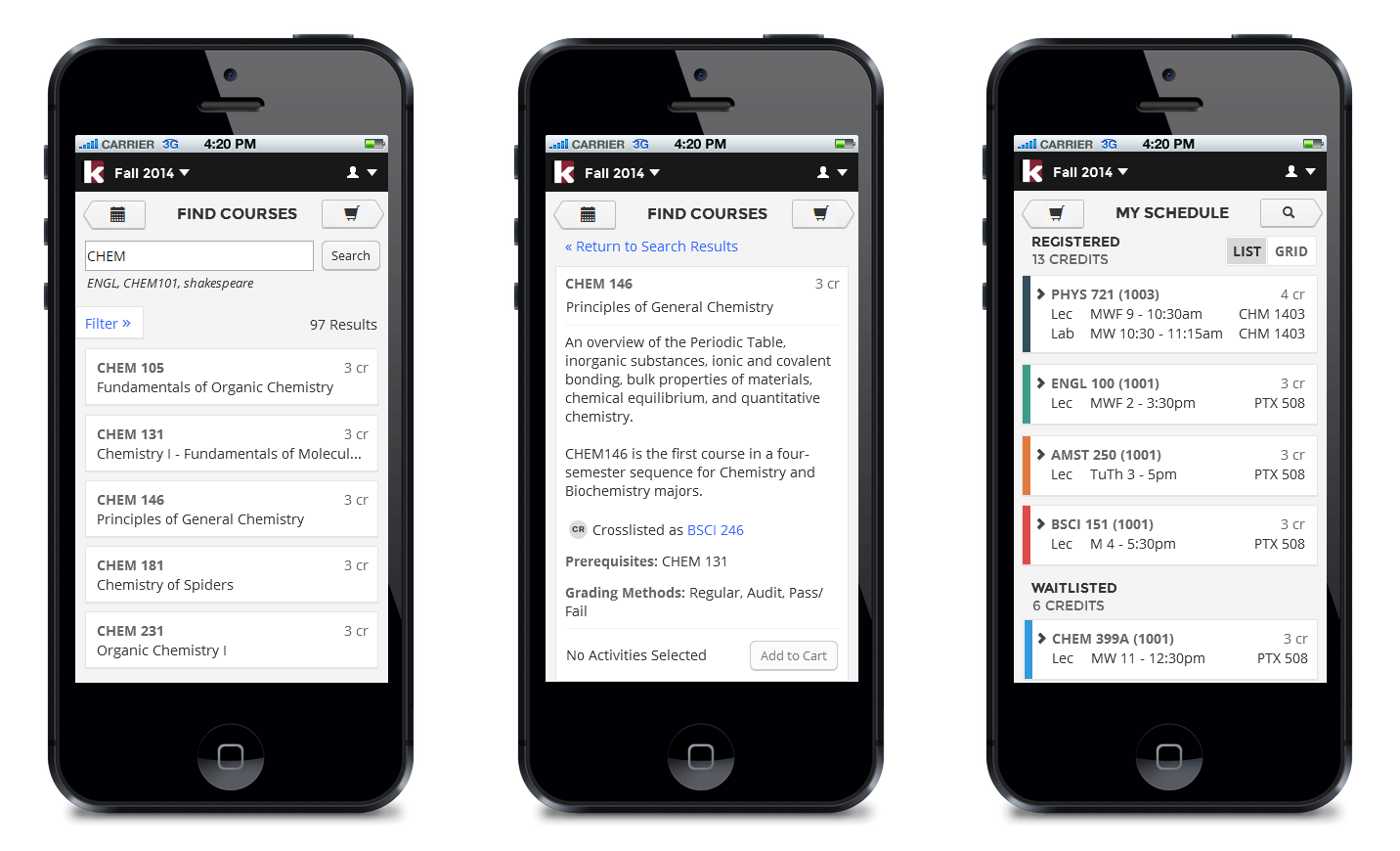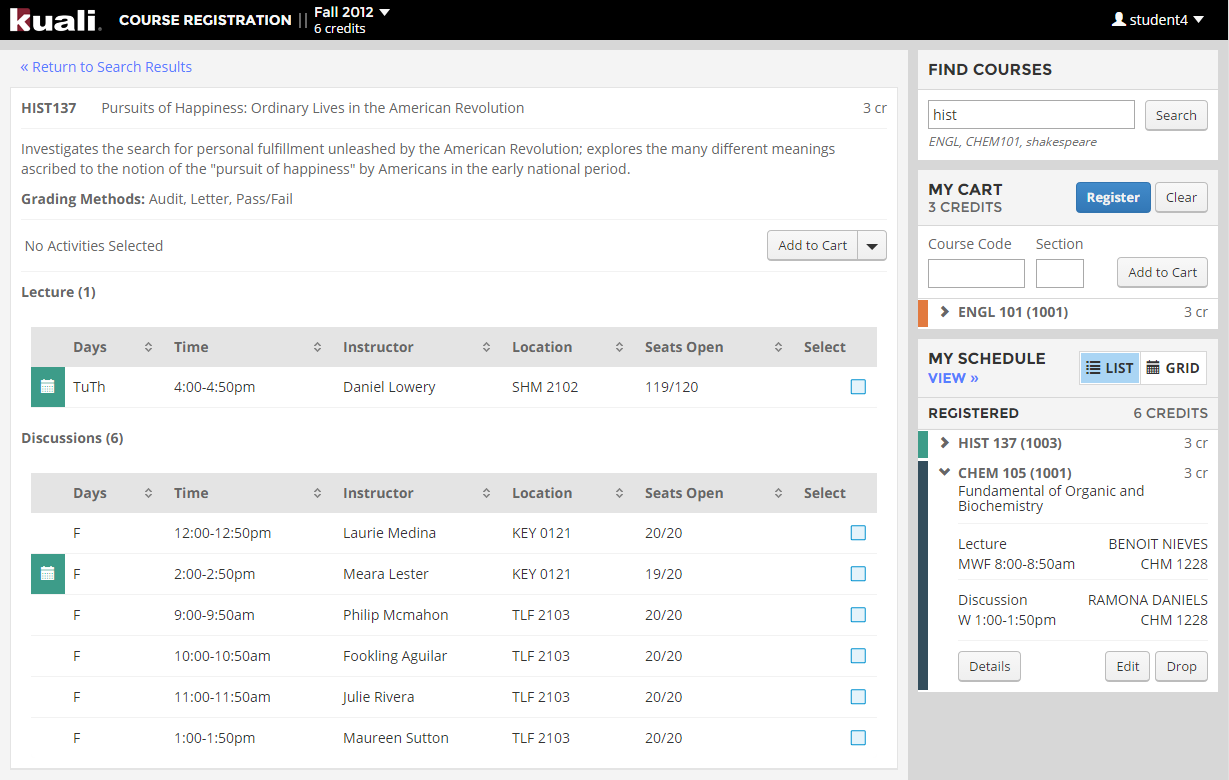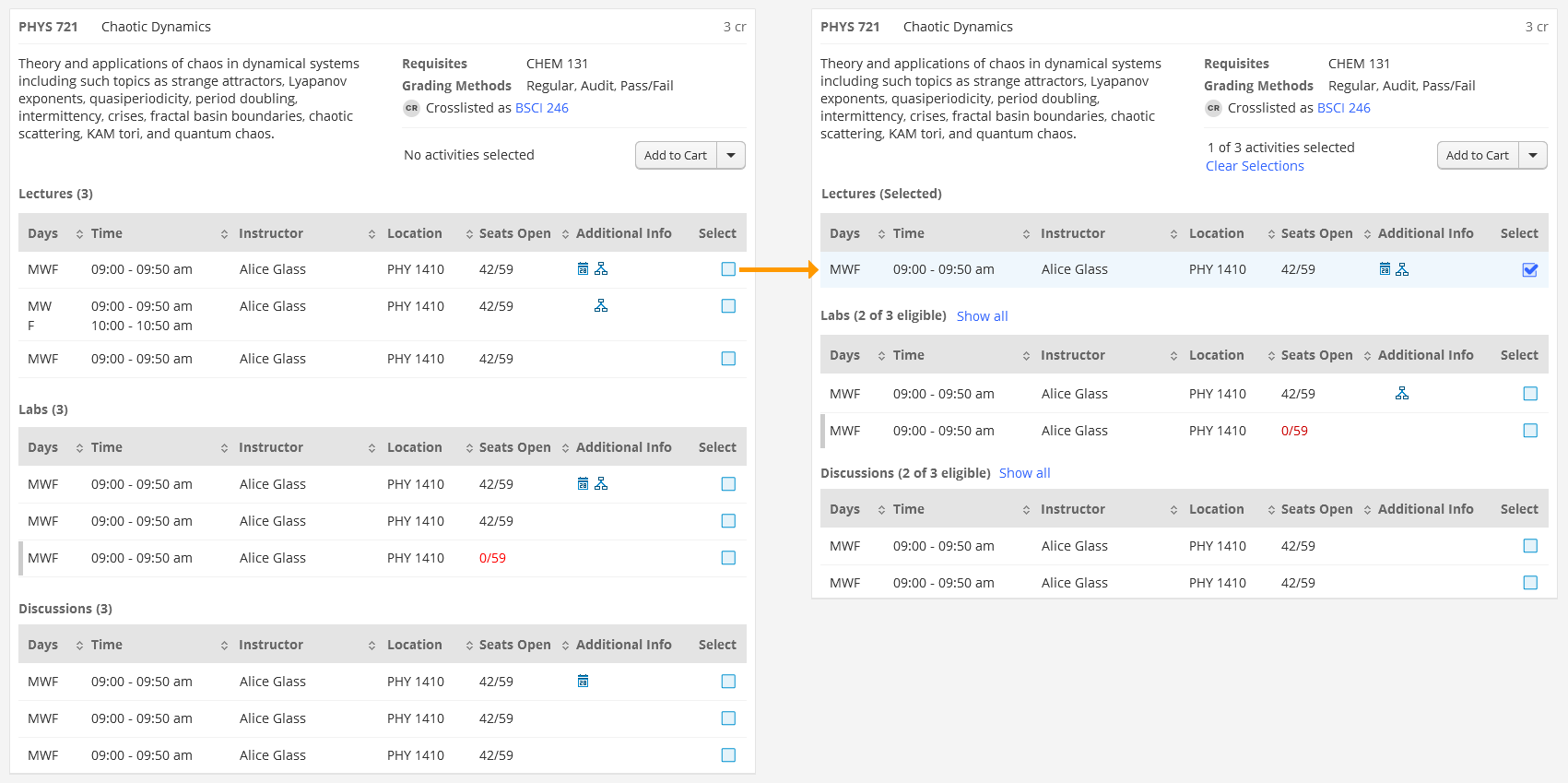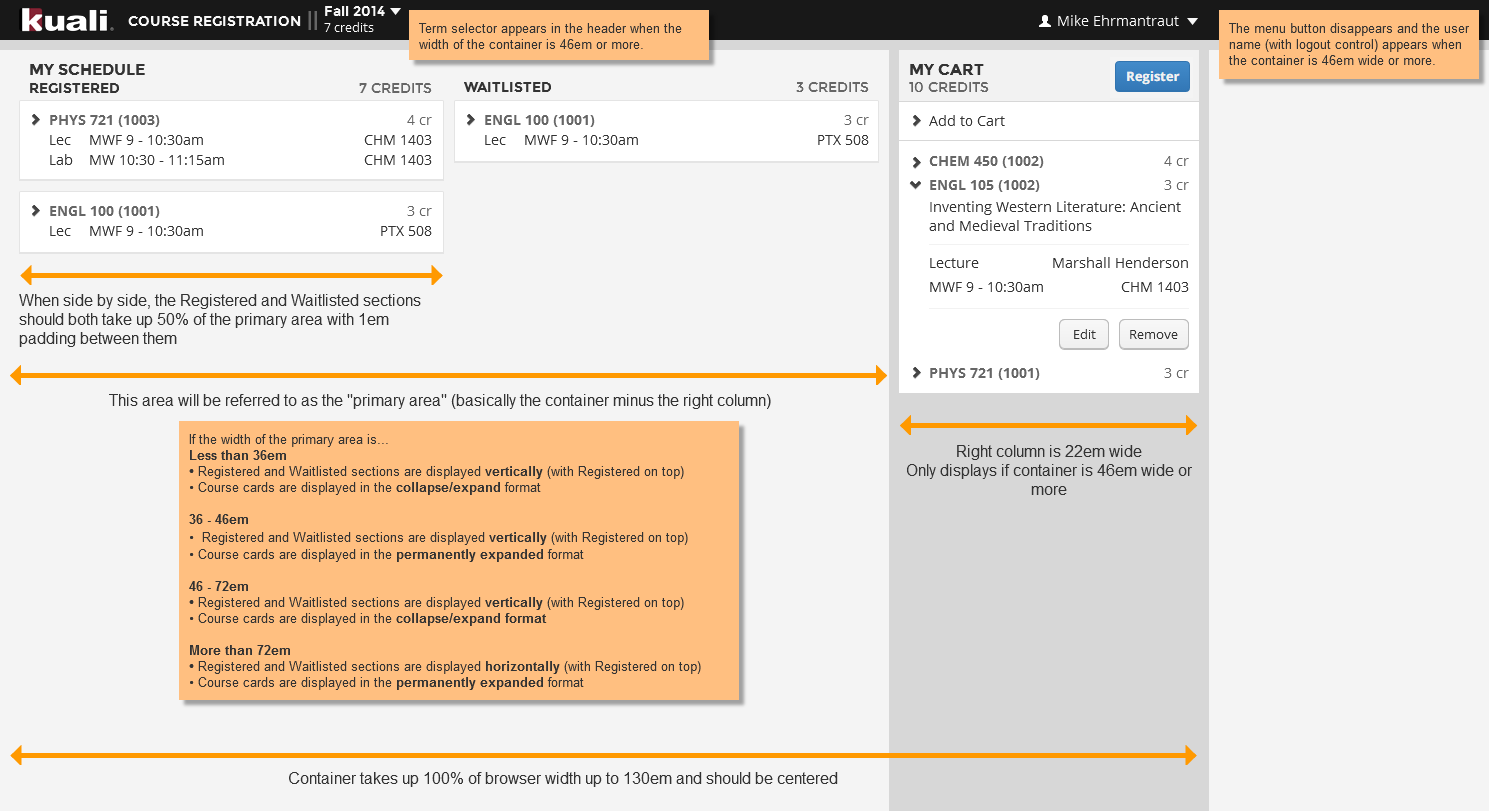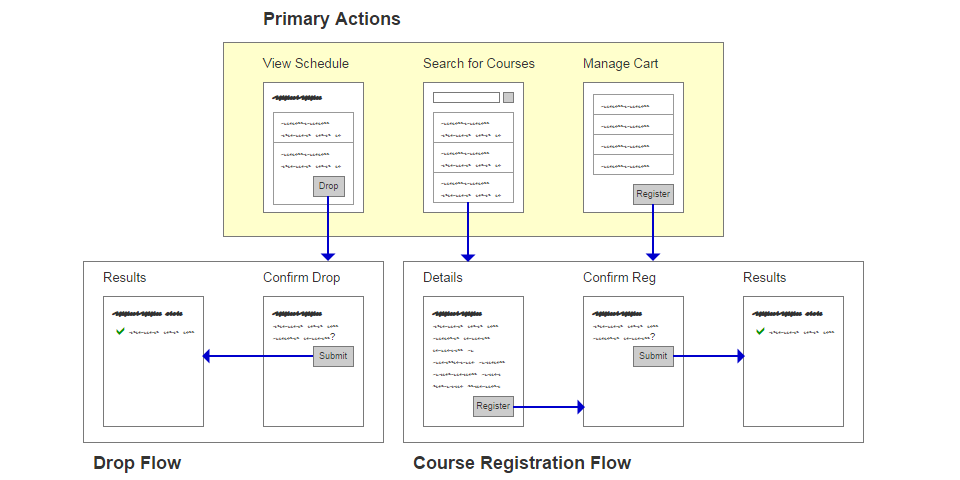Course Registration
The Challenge: Create a product that allows students to find and register for courses using the device of their preference.
In my role at the University of Maryland, I was tasked with leading the design of the Kuali Student Course Registration System - the system that students would use to register for courses. The project kicked off with a series of meetings among stakeholders from different partner universities. During these meetings I was able to get a deep understanding of the business goals for the system. I bookended these meetings with interviews and surveys with students at the different universities to get a better understanding of what students need from a course registration system, and how these needs meshed with the business goals.
This early phase of the project also included sketching out early design concepts, mapping task flows, and breaking down the data required for the core feature set. One of the goals of the project was to deliver a responsive application that could be accessed across a variety of devices. We decided to take a mobile-first approach, allowing us to focus on refining the presentation of key functionality before expanding the scope to include larger displays. Usability testing with both students and administrators was conducted regularly, and after a few rounds of UI tweaks students who had never used the system before were able to register for classes in seconds without instruction.
On the surface registering for courses seems like a simple task, but after taking a closer look at the specific functionality involved, the true complexity is quickly revealed. Waitlists, requisite-checking, eligibility requirements, and registration appointments are all examples of the detailed nuances required by universities for successful implementation. Each institution had it's own specific spin on these features, as well as input on which features were most valuable to them, which compounded the complexity significantly.
Novel approaches were often required for the design challenges I encountered. One example is how we addressed the selection of multiple individual activities (such as lectures and labs) within a single course. Not all activities can be taken together (some lecture/lab combos are not valid), and traditional approaches at universities to resolving this issue were to either list out all valid combinations and have the student pick from a potentially very long list (some classes have over 200 of these combinations), or to take the student through a stepped process that requires them to pick activities one at a time. We created a third approach: the student is presented with all activities for a course (grouped by activity type). Selecting an activity hides the remaining activities that cannot be taken with the selected activity, allowing the student to continue to make selections and insuring that the resulting group of activities is valid. During usability testing students expressed that they really appreciated the new approach, and anticipated that it would make finding activities that fit their schedule much easier.